By: VariQuest Visual and Kinesthetic Learning Suite on May 1st, 2020
Lessons/Activities/Templates | Featured Topics: Lessons and Activities | VariQuest Tools: Perfecta 2400STP | VariQuest Tools: Perfecta 3600STP | virtual learning
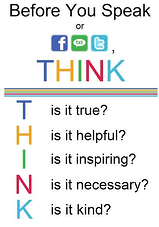 At a time when a majority of our social interaction is being done online, we have to be more aware than ever before of the things we're posting, sharing, hosting and baring.
At a time when a majority of our social interaction is being done online, we have to be more aware than ever before of the things we're posting, sharing, hosting and baring.
So imagine our students, who were born into a world where the internet was already accessible on a mobile phone. They're Tik-Tok-ing, Instagramming, and Snapchatting all day long to stay in connection with their friends during this time of social distancing. And as one of their biggest role models outside the family, what kinds of things are you talking with them about, as it relates to posting content on the internet?
We at VariQuest developed a poster using the acronym THINK, to make students more mindful of the content they're posting online. THINK stands for:
T: Is it True?
H: Is it Helpful?
I: Is it Inspiring?
N: Is it Necessary?
K: Is it Kind?
As we all know, what is posted on the internet, lives on the internet forever. Nothing is ever truly deleted - which can be confusing to students who never had to redo a handwritten paper 3 times before a computer was a household essential and the delete button was a click away. This is why it's so important that students use their internet "klout" - a powerful and educational tool - for good.
And because learning is personal, we encourage you to challenge your students to do our poster one better.
Activity: Have students design their own THINK poster!
 Step 1: Using an 8.5x11" sheet, have students use markers, crayons, colored pencils, or other art materials to design a THINK poster. Give them guidelines around what is required for inclusion. For example, having them include the acronym and its descriptors is a no-brainer, but maybe you want to tie it into another lesson somehow - like asking them to approach the poster as a character would from a book you've read this year.
Step 1: Using an 8.5x11" sheet, have students use markers, crayons, colored pencils, or other art materials to design a THINK poster. Give them guidelines around what is required for inclusion. For example, having them include the acronym and its descriptors is a no-brainer, but maybe you want to tie it into another lesson somehow - like asking them to approach the poster as a character would from a book you've read this year.
For older students, you could ask them to use an online design program such as Pixlr to create their poster, and enhance graphic design skills, while challenging critical thinking to navigate a new program! Be sure to cover that including screenshots of others' posts on social channels is not allowed, then discuss why that is not an acceptable action within the THINK considerations.
Step 2: Have students write about what they created, asking them to explain why they included certain imagery, or have them craft some social media-appropriate messages that tick all of the THINK boxes, and why they work. Have them attach the documents online to your sharing system, or have them take a picture of the poster to submit.
When you're back in your classroom, the Perfecta STP Series Poster Design System allows you to scan in your students' creations and enlarge them to poster size for hanging in your classroom or hallway. They're a great reminder of how creative and thoughtful our students can be!
Interested in learning more about the Perfecta system? Schedule a virtual no-obligation consultation with one of our dedicated Education Consultants to learn more about how it could work for you!