By: Lindsey Graff on October 14th, 2013
Academic Subject: STEM | Featured Topics: Differentiated Instruction | VariQuest Tools: Cutout Maker 1800
Featuring Cannon Elementary: A GCSID STEM School
 Cannon Elementary School in Grapevine, Texas, has launched a new STEM initiative for the 2013-2014 school year. Starting this fall, teachers have integrated STEM (Science, Technology, Engineering & Math) into all content areas in order to equip future innovators with the skills they need to be successful in an increasingly technological world. As a STEM school, educators at Cannon are now:
Cannon Elementary School in Grapevine, Texas, has launched a new STEM initiative for the 2013-2014 school year. Starting this fall, teachers have integrated STEM (Science, Technology, Engineering & Math) into all content areas in order to equip future innovators with the skills they need to be successful in an increasingly technological world. As a STEM school, educators at Cannon are now:
In the past several months, Cannon has purchased a number of new tools to help power the STEM initiative, including the VariQuest Cutout Maker 1800 and the Premium Access Content CD (PACD). We reached out to Cannon staff this month to learn more about how the Cutout Maker is helping them support new STEM initiatives.
Check out all the creative ways teachers at Cannon are using the VariQuest Cutout Maker:
1. Communicate their school’s STEM mission for the year: “Building our future, one piece at a time”




2. Promote departmental initiatives – the Phy Ed Department at Cannon is excellent at communicating via visually-appealing displays
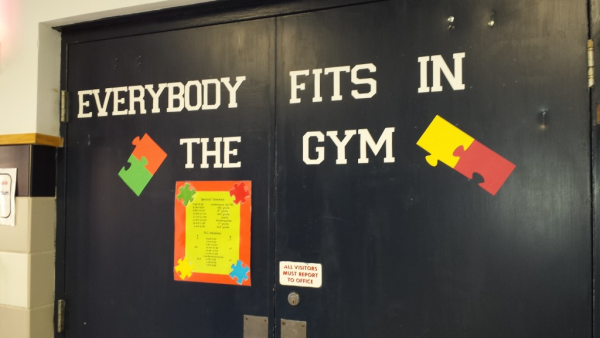
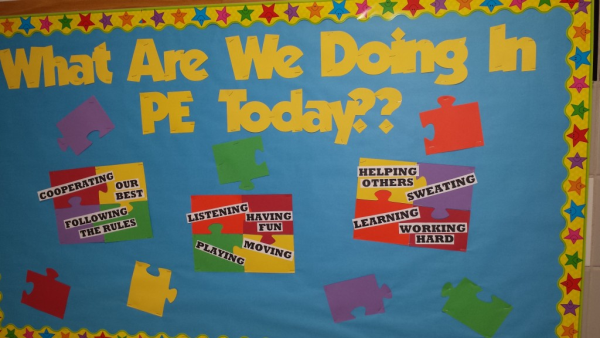
3. Utilize cutouts to help explain technological instructions. Cannon is now a 1:1 iPad school and we love how they’ve used the Cutout Maker to create iPads displays!
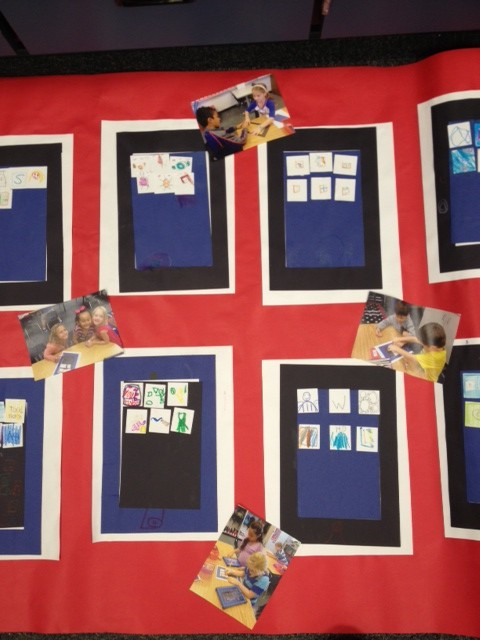
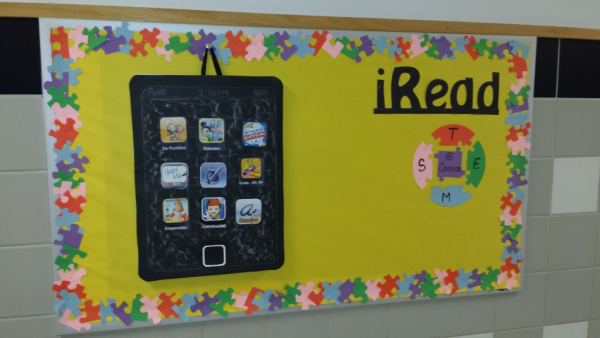
4. Encourage students to get connected via social media (Check out their Facebook Page at https://www.facebook.com/pages/Cannon-Elementary-School/150863795052950 or follow their school library on Twitter at @cannonreads)

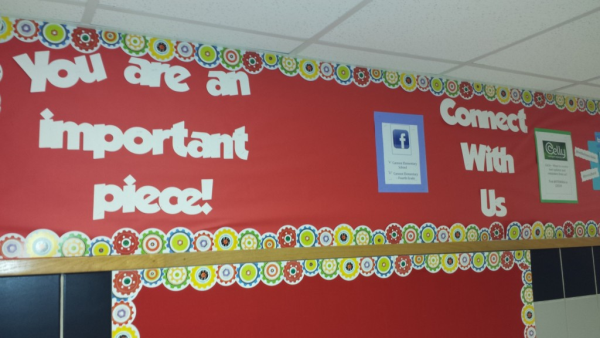
5. Create dynamic, engaging word walls
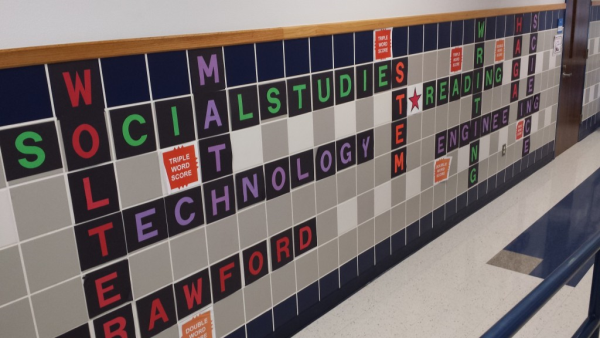
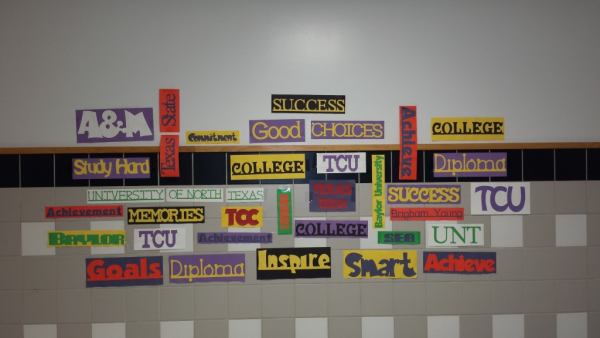
6. Promote upcoming events, such as Lego League Competitions!

